Create Flyout Forms
Need a signup form that doesn't hinder the user experience?
Take a look at the tinyEmail flyout form. Customizable, mobile responsive, and sticky, the flyout option appears in the bottom right corner of every page and has a minimal impact on site navigation.
Other forms
Looking for a different form style? You can also create an embedded form or popup with tinyEmail.
- Oh, BTW, we also have a growing library of prebuilt forms. Click to learn more about these templates.
To build a flyout form, add an audience and create the structure. After that, quickly customize the design and install the code into your website.
Starting a form
The first step is to launch the workflow and assign an audience. The audience database is where you build your subscriber list.
- Log into your account and click Forms on the top menu.
- Click the Create form button.
- In the pop-up window, enter a unique form name.
- Select an existing audience.
- Select an audience where your customers will be added. Optionally, you can create a new audience (see below).
- Click the Save & Continue button to open the Form builder.
Creating a new audience
- Click the subscriber field.
- Enter a unique name for the new audience (i.e. list).
- Click the plus (+) icon and Save & Continue
The first step is now complete!
Creating the flyout
When the Form builder opens, you'll see four menu tabs at the top of the screen. Each tab opens a different set of controls and customization options.
- Appearance Customize the form's shape and design (see below).
- Content Add or remove form fields and configure component properties (we show you how in a different article).
- Editor The form builder canvas.
- Preview Quickly see what the form looks like.
The Form builder page doesn't have an auto-save function. That's because the changes you make to a published form automatically appear in the live form (e.g. on your website). If you're working on a draft or unpublished form, be sure to click Save at the top of the Code page.
Appearance
Form type
Under the Form type heading, you'll find three options. Select Flyout.
Selecting a trigger
Now choose a trigger for the form (the event that causes the form to display). The default setting is Show on page load.
- Show on page load Displays the form on every page load.
- Show based on rules Check a box to enable one or both rules and then change the default settings (optional).
- Only show on custom trigger Choose this option to trigger the form with a custom event. This is an advanced feature, so you’ll need some JavaScript skills to add code that fires an event on your site (e.g., a button click or mouse action).
Form details
Unlike our other form options (embedded and popup), the flyout form has a fixed (but responsive) size. It's not possible to manually configure the width or height of the flyout.
You can customize other elements, like the background color (or leave it neutral). Use the color picker to select an option. Open the font selector and choose a specific typeface or leave the default Inherit option enabled. If you select Inherit, the form's code picks up the default font on your website, a time-saving feature that helps maintain a consistent look on your site.
- FYI Any changes you make to a published form appear almost instantly on your site's live form. If you can't see the changes, refresh the website page.
Form success message
Add a short message that lets subscribers know they were added to the list.
Add a Redirection URL
You may also specify a redirect URL. Once the success message is displayed, users will be automatically redirected to the provided URL.
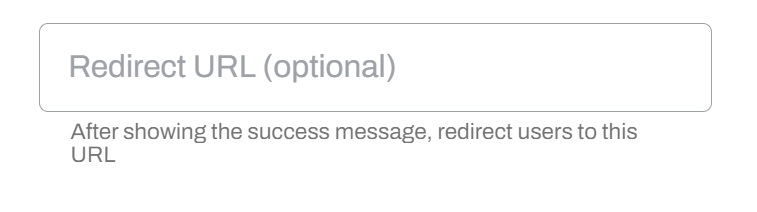
Enable double opt
Final steps
Now that the flyout form structure is ready to go, click here and learn how to:
- Customize layout orientation.
- Add or remove components.
- Configure component properties (e.g. field labels, font color, cell alignment, etc.)
- Copy the form code to install on your site.
Related Articles
Create Embedded Forms
Are you growing a list of subscribers or leads with a form on a website? If yes, I've got great news. You can build an embedded form with tinyEmail and paste the code on your website. That means you can add subscribers directly to your tinyEmail ...Create Popup Forms
Need a signup form with some pop? Then you should try the tinyEmail popup form. Our Popup option hovers a sticky form on every web page. It's designed to be a call to action (CTA) that, well, isn't easy to ignore. Other forms Looking for a different ...Create and Send Email Campaigns
How to Create and Send an Email Campaign in TinyEmail This guide walks you through the steps to create, design, and send an email campaign using TinyEmail. Follow the instructions below to launch your first campaign quickly and confidently. Overview ...Create a New Email Template
Create a New Email Template Build beautiful templates in 3 minutes Fun fact about time allocation. Before tinyEmail, we were spending about 75% of our email marketing time playing around with email design tools and 25% of the time crafting meaningful ...How to Create Anchor Links
How to Create Anchor Links Help readers jump to content Anchor links are a reader-friendly feature that should be part of your email design toolkit. They improve readability and the user experience. Readers can skip the fluff and jump to the content ...