Improved Shopify Audience Sync
Overview:
We’ve rolled out an upgrade to how tinyEmail and tinyAbert sync contacts from your Shopify store. These updates give you better control and transparency over your audience segmentation - ensuring your marketing messages reach the right people.
What’s New?
You’ll now see two distinct audience segments when you integrate your Shopify store:
Shopify Accepts Marketing
Includes customers who have explicitly opted in to receive marketing communications through the checkout opt-in or default Shopify embedded forms (i.e., marked as "Accepts Marketing" in Shopify).
Shopify Entire Customer Base
Includes all customers from your Shopify store, but filters out users who are marked as unsubscribed, hard bounced, or flagged as spam from your sends within tinyEmail or tinyAlbert.
These changes help ensure you're compliant, protect your sender reputation, and improve deliverability as well as give you access to your entire customer base within your tiny products.
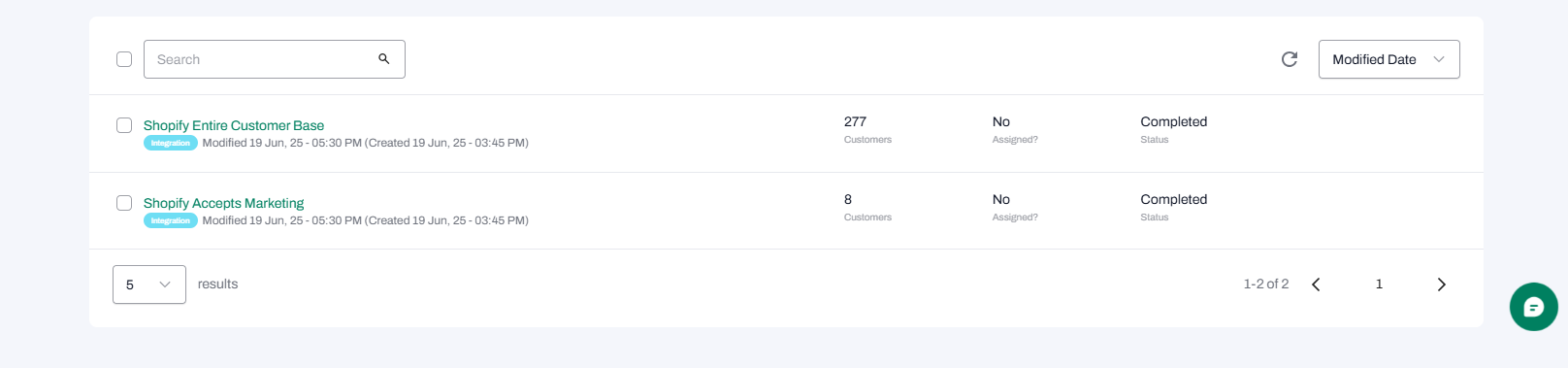
Shopify Accepts Marketing
Includes customers who have explicitly opted in to receive marketing communications through the checkout opt-in or default Shopify embedded forms (i.e., marked as "Accepts Marketing" in Shopify).
Shopify Entire Customer Base
Includes all customers from your Shopify store, but filters out users who are marked as unsubscribed, hard bounced, or flagged as spam from your sends within tinyEmail or tinyAlbert.
What Happens to Your Current Mailing List?
Your current mailing list remains unchanged. These two new segments will be added alongside your existing list, giving you more options for targeting without affecting what you’ve already built.
Why This Matters:
Better Segmentation: Reach only those who want to hear from you.
Higher Engagement: Avoid sending emails to inactive or disinterested contacts.
Improved Deliverability: Reduce the chances of landing in spam folders.
Better Segmentation: Reach only those who want to hear from you.
Higher Engagement: Avoid sending emails to inactive or disinterested contacts.
Improved Deliverability: Reduce the chances of landing in spam folders.
Behind the Scenes (Simplified):
The system now pulls only subscribers who checked "Accepts Marketing" for the Shopify Accepts Marketing list.
For the Shopify Entire Customer Base, we exclude emails that were previously unsubscribed, bounced, or marked as spam.
What You Need To Do:
Absolutely nothing! The sync happens automatically when you:
Install the app (tinyAbert)
Or connect your Shopify store via the dashboard (tinyEmail)
Your audience segments will appear under your Contacts dashboard. Simply choose the one that matches your campaign goal.
Install the app (tinyAbert)
Or connect your Shopify store via the dashboard (tinyEmail)
FAQs:
Q: What if I installed tinyAbert/tinyEmail before this update?
A: You’ll still benefit! Your segments will be auto-updated to reflect the new structure.
Q: Will unsubscribed users be emailed?
A: No. We automatically exclude unsubscribed, bounced, or spam-flagged users from all synced lists.
Related Articles
Audience Summary
Audience Summary At TinyEmail, we're always working to improve your email marketing experience. We're excited to introduce our new "Audience Summary" feature! This tool helps you get an accurate count of your unique audience before sending a ...Shopify Store FAQs
Shopify Store FAQs Learn why tinyEmail is a such a good fit for Shopify stores Are you a Shopify store owner looking for a better email solution? If yes, you might be curious about tinyEmail. Let me save you time by tackling some of the most common ...Clean Up Your Shopify List
Clean Up Your Shopify List Manage spam, bounces, unsubscribers, and subscribers Cleaning up your Shopify integration list in tinyEmail is a bit tricky, but it can be done. Read on to discover the tinyEmail workaround. Spam, bounces, and unsubs oh my ...Integrate Shopify with tinyEmail (Zapier Method)
Integrate Shopify with tinyEmail (Zapier Method) Connect your Shopify store with tinyEmail using the Zapier method. It's possible to connect tinyEmail to your Shopify store using Zapier, but I have a better idea. Use our native Shopify app instead. ...Why Choose tinyEmail for Your Shopify Store?
Why Choose tinyEmail for Your Shopify Store? Its time-to-value ratio is unbeatable Looking for the best email marketing app for your Shopify store? With over a dozen options available, let's take a closer look at tinyEmail and how it stacks up ...